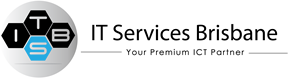Moving your IT between offices or facilities doesn’t have to be difficult.
While moving IT systems might seem like just another thing to put on the office move checklist – moving such critical infrastructure requires significant time, attention, and precision to make sure that your data in your new location is fast, accurate, and secure.
With CNBC predicting that over 90% of companies will return to the office by 2024, it’s important to engage an experienced and professional team such as IT Services Brisbane to help you successfully complete your move. By doing so, you can be assured that the majority of the details for the move will be looked after, and the outcome will be a fully secured and operational system with minimal interruption to your business operations.
Make sure to consider the following important points as you start planning your office IT Move.
- Prior planning equals success when it comes to moving: Engaging a qualified IT partner early in the process will set you and your team up for a successful move. Taking stock of what you have, and what you will need in your new space will help make sure that everything is ready to go once it’s time to move in. There may be quirks like cabling, wifi zones, cooling, power supplies, and server cabinet location issues just to name a few.
- Use moving as an opportunity to clean up your IT: Does your patch panel look like a bowl of spaghetti? Do you really need all that on premise NAS hardware? Take stock of what you have and what you need. Don’t be afraid to consider moving data to the cloud, or making tweaks to your network that will make things more efficient.
- Consider modernizing any outdated hardware: IT hardware goes out of date periodically, and while old hardware like routers and switches might slow down your network, they can also pose a massive security risk. Use the opportunity while changing locations and rewiring your systems to evaluate and replace any outdated hardware and ensure that all software or operating systems have the latest security patches loaded and operational.
- Leverage the change to your advantage: While lots of people in an organization may not like change, moving time is a great time to introduce new systems and tools for maximum uptake. While you need to be careful not to change everything at once, if your team is learning how to perform their tasks in a new facility, this can present an opportunity to teach them to use new technology at the same time. See if your team would be up for moving to the cloud or doing their work in an online tool such as Microsoft 365, rather than how it was done before. Be careful not to overwhelm your team with change, but rather be strategic about what you can introduce and how you can make it work for you.
- Don’t forget about Cyber security: It wouldn’t be an IT move if security wasn’t part of the equation. Ensure that as you move, all your data and systems are moved securely – this means having proper timely backups of all your information, while ensuring you carefully plan the setup and deployment of your corporate systems. Make sure that your firewall is setup and properly configured. Complete any penetration testing or network security testing (smoke testing) before deploying any sensitive personal data. Also make sure your desktops, laptops, printers, hardware, mobile phones, and any other device accessing your network is complying with your security policy and that there are no known holes or vulnerabilities in your system. Don’t be afraid to take your time here – even though moving can be stressful and full of deadline management, don’t skimp on security.
While office moves can be stressful and challenging, ensuring your IT move is properly planned and executed can often be half the battle. By engaging the right partner and following the right steps, you can ensure your corporate IT move comes off without a hitch.