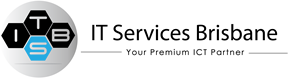How to Improve Computer Security
When it comes to your business, cyber security is paramount. Investing in the best security practices is one of the prime considerations in ensuring that your IT systems are capable of fully supporting your business to prevent disruption and losses from cyber-attacks.
It’s become increasingly important that your IT infrastructure, including servers, networks, Wi-Fi, hardware devices, mobile devices and software are not compromised. To fully protect your business from cyber threats, you’ll need more than just an awareness of the risks involved. You’ll also require the right tools, procedures, and employee training. Furthermore, you’ll want to conduct regular audits to find any blind spots in your system that hackers and criminals could take advantage of.
Australia is one of the most targeted countries in the world for cyber attacks. It’s important to ensure your IT systems are fully up to date with security measures that will minimise disruption to your business in the event of a security breach. Below are some of the best ways of making your business less vulnerable to a cyber-attack, but for total peace of mind, contact us to arrange an audit from our IT security professionals.
Anti-Virus Software to Protect Your Operating System

The most common techniques used to protect an operating system include the use of anti-virus software and other protection measures, such as regular OS patch updates, a firewall for monitoring network traffic, and enforcement of secure access through least privileges and user controls.
Antivirus software averts malicious code and viruses, such as:
- Ransomware that encrypts the data you hold and demands a refund for it
- Trojan horse programs that steal your personal info from bona fide software that launches attacks via spam email to everyone in your address book.
Antivirus software protects against malware in any environment and helps to keep your computer—and the systems it is a part of safe.
Firewall
Firewalls are an essential part of a good security plan. Without them, any dedicated hacker would have a greater chance of going through a computer and stealing any sensitive information, as well as taking complete control of your machine.
An essential security tool for businesses, firewalls aim to prevent unauthorized intrusions to a computer or network. It is a software or hardware device that helps to protect unwanted data flowing in and out in order to prevent intrusions by separating sections of a computer or network from each other so that hackers and viruses can’t move from one part to another.
Password Protection
The password is the most widely used and easy-to-use security tool available. It is so widely used, in fact, that security experts have dubbed it the “king of authentication”. Despite this, however, they are a rather poor choice for protecting information online particularly because passwords regularly need to be changed, and to be completely password safe, a different one should be used for each login.
Nevertheless, passwords are the first line of defence against hacking and cybercrime. A strong password is essential in keeping hackers or cyber criminals away from sensitive data. Businesses need to train and manage their employees on how to manage their passwords and ensure that they have strong passwords that consist of at least 8 characters and have a mix of letters, numbers and special characters.
Should you use a password manager?
There’s no shying away from it, passwords are a pain. They’re inconvenient and hard to remember. But they’re also vital: bad passwords leave you vulnerable to hackers, and can be responsible for the loss of accounts.

For businesses that have multiple users on multiple devices accessing your own company IT services, or integrated cloud-based services, there is a greater danger that your security can be breached. This is why it is important that employees have their own unique logins.
It is also recommended that a different password should be used for every site. However, as passwords should not be written down and it requires some feat of memory to remember countless passwords, most people end up using the same password for every site.
The answer to this conundrum is a password manager, which will generate strong, random passwords for every site used, then store the account information securely so that only one master password is required. These programs are incredibly useful to stay secure online and eliminate the hassle of managing multiple passwords.
When it comes to data security, although it is right to be concerned about cyber criminals breaching firewalls and unleashing viruses or malware, a lot of the time simple human error can often be the cause of data loss.
Advantages of using a password manager
Most importantly, it allows users to create secure passwords without having to memorise them. Moreover, using a password manager allows the user to change the password immediately when they find out they’ve been compromised.
Disadvantages of using a password manager
Password managers can only generate strong passwords if you are working on a computer with an Internet connection, and you will still be required to remember one password.
Data backup
When it comes to data security, you’re right to be concerned about cybercriminals breaching firewalls and unleashing viruses or malware. Unfortunately, though, it’s common that simple human error can often be the cause of data loss.
 This makes data backup an extremely important part of computer security. Home users and business users alike should take advantage of the many solutions available to protect their most important and sensitive data. In business, data backup is crucial, so talk to us about our cloud storage solutions, as well as data recovery and malware removal services.
This makes data backup an extremely important part of computer security. Home users and business users alike should take advantage of the many solutions available to protect their most important and sensitive data. In business, data backup is crucial, so talk to us about our cloud storage solutions, as well as data recovery and malware removal services.
Keep software up to date
When you click on links in emails or install software from sites you’ve never heard of, you’re giving potential hackers access to your personal data. If your computer runs old software versions, it’s easier for these hackers to gain access and make changes with devastating consequences – files stolen, viruses planted and identities compromised are just a few examples of the results.
Keeping software up to date is a critical part of computer security. If you are using an old version of the software, it will have security flaws that hackers can exploit. If a hacker can take control of a computer, they can use it to steal any personal information on that computer or network.
Downloading the newest versions of any software will keep your software updated with the newest security features to protect it from hackers and new viruses.
Create a Company-Wide Mindset on the Importance of Computer Security
Threats to your company’s cyber security don’t always come from outside. Security breaches can originate from inside your organisation and can be as simple as a member of your staff being hoodwinked with phishing scams or clicking on an email link with a ransomware worm that maliciously blocks access to your system until you pay a sum of money to have it unblocked.
Data security is no longer a specialised area of knowledge. It has become a broad, ever-developing inter-disciplinary knowledge that cuts across the various spheres of operation that all IT users should be aware of. The only way to protect and secure data in today’s environment is by adopting a holistic and proactive attitude toward the problem. That can be achieved through collaboration between your staff, internal departments and IT specialists.
Thus, it is a good idea to educate your team members about IT security, ensuring they understand the importance of protecting their passwords, as well as informing them of other simple ways they can improve security by:
Clearing Caches
Never underestimate the amount of information internet web browsers collect. Cookies saved by a user or a browser can be used to identify information about the user. To protect a web history, ensure your team knows to remove cookies from their web browsers frequently.
Using Two-Factor Authentication
 Two-factor authentication might feel painful, but it is definitely good for IT security. Two-factor authentication requires passing an additional level of identification, not just usernames and passwords, in order to access an account. Email, Evernote and Dropbox are some examples of websites that allow for two-factor authentication.
Two-factor authentication might feel painful, but it is definitely good for IT security. Two-factor authentication requires passing an additional level of identification, not just usernames and passwords, in order to access an account. Email, Evernote and Dropbox are some examples of websites that allow for two-factor authentication.
Not Falling Prey to Clickbait or Phishing Scams
Clickbait refers not just to catchy headlines or funny cat compilation videos but can include phishing links disguising themselves as safe sites in an email or messaging app. Clicking the link may direct a user to what looks like a genuine login page which is, in fact, fake. It then records username and password details that are entered by unsuspecting users. Some of these drive-by pages may cause malicious software to be installed to the user’s device.
Turning off the ‘Save Password’ feature in Browsers
Most browsers will save login details to access sites, but there is a possibility that the software behind the encryption software could also be maliciously installed. You can keep your password secure by utilizing a single central password manager.
Paying With Mobile Devices
If your staff have a company expenses account, linking it to their smart mobile phone can be a more secure way of paying than with cash or a card as the software security is robust. Additionally, locking the phone provides an additional layer of security to lock accounts and other sensitive data.
Need to Know More About Security Solutions to Protect Your Business?
Speak to the experts at IT Services Brisbane.
The world is more interconnected than ever, and while this has its advantages, it also exposes your business to a whole new set of security risks and threats. These threats are on the rise and can have potentially devastating effects on your business, affecting the integrity of your systems and data, disrupting your operations, costing you time and money to fix and causing problems for your clients if their personal data is compromised.
Using an IT security expert can help you keep your business safe from cyber-attacks, which not only saves you time and money, but also ensures that your customers’ information remains confidential. We are a trusted source, our services are affordable, and we have helped countless companies strengthen their systems. If you’re looking for an IT security expert to help keep your business safe, get in touch with us today to learn more about how we can help to protect your company and provide you with complete peace of mind. We look forward to working with you.